Recommended Posts
- Get link
- X
- Other Apps
Python Tutor (http://pythontutor.com/) is a fantastic web-based tool that helps you visualize the execution of your Python code, step-by-step. It's incredibly useful for understanding how variables change, how functions are called, and how data structures are manipulated during program execution. Here's a breakdown of what it is and how it works:
What does Python Tutor do?
- Visualizes Code Execution: Instead of just running your code and seeing the output, Python Tutor shows you exactly what's happening behind the scenes. It highlights the current line of code being executed.
- Tracks Variable Values: It displays the values of all variables at each step of the execution. You can see how these values change as the code progresses.
- Illustrates Data Structures: It visually represents data structures like lists, dictionaries, and objects, making it easier to understand their contents and how they are modified. For example, lists are shown as boxes with elements, and dictionaries are shown with key-value pairs.
- Supports Multiple Languages: While the name suggests Python, it also supports JavaScript, Java, C, C++, and Ruby.
- Helps Debug Code: By stepping through the code and observing the variable values, you can easily identify the source of errors.
- Great for Learning: It's an excellent tool for beginners learning to code, as it provides a clear and intuitive understanding of how programs work. It's also helpful for experienced programmers to debug complex code or understand unfamiliar codebases.
How to use Python Tutor:
- Go to the Website: Visit http://pythontutor.com/
- Select Language: Choose the programming language you want to visualize (Python, JavaScript, etc.).
- Paste Your Code: Paste your code into the code editor.
- Click "Run": Click the "Run" button.
- Step Through the Code: Use the navigation buttons (Next, Previous, First, Last) to step through the code execution.
- Observe the Visualization: Pay attention to the highlighted code line and the variable values displayed on the right side of the screen. The visualization of data structures will also appear.
Key Features & Navigation:
- Next/Previous: Move forward or backward through the execution steps.
- First/Last: Go to the beginning or end of the execution.
- Current Line: The line of code currently being executed is highlighted.
- Variable View: Shows the values of all variables at the current step.
- Visualization: Displays the state of data structures (lists, dictionaries, objects) visually.
- Edit Code: You can modify the code directly in the editor and re-run it.
Why is Python Tutor so helpful?
Traditional debugging often involves adding print statements to your code to check variable values. Python Tutor eliminates the need for this tedious process. It provides a much more intuitive and visual way to understand the flow of execution and the state of your program. It's a powerful learning and debugging tool that can significantly improve your understanding of programming concepts.
In short, Python Tutor is a valuable resource for anyone learning or working with Python (or other supported languages). It's a free, web-based tool that can help you visualize your code and understand how it works.


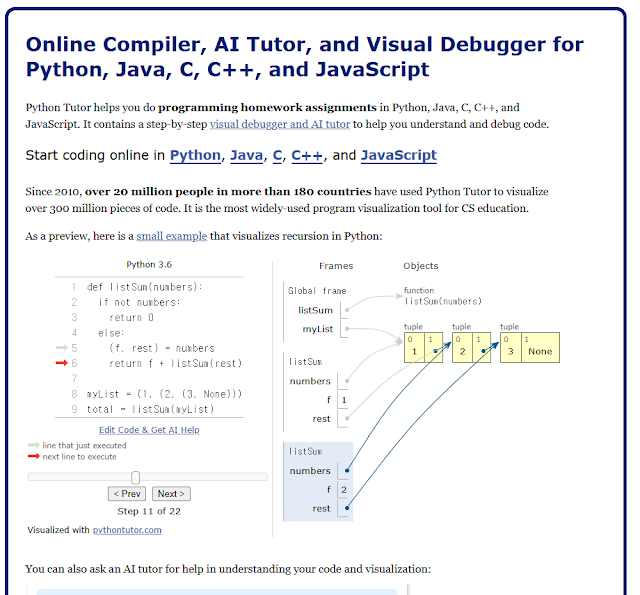
Comments
Post a Comment